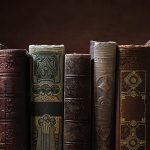How to Protect Your Passwords: Best Practices
You’ve probably heard all sorts of advice when it comes to protecting your password. But what are the best practices for protecting your passwords – and therefore, protecting you and your information? Here are some tips to help you keep your passwords safe.

- Be careful who you do business with: With the rise of the internet, more and more businesses are conducting transactions online. While this can be a convenient and efficient way to do business, it also comes with some risks. It is crucial to be cautious about who you do business with online, and to take steps to protect yourself from fraud and password theft. One way to do this is to only do business with companies that you are familiar with and that have a good reputation. You should also be sure to read reviews before doing business with a company and to pay attention to red flags such as unprofessional communication or unrealistic promises. By taking these precautions, you can help to protect yourself from becoming the victim of online fraud.
- Use unique passwords: One of the most important things you can do to protect your online accounts is to use unique passwords. That means using different passwords for different sites and not using easily guessed words or phrases like “password” or your birthday. A strong password is at least eight characters long and includes a mix of uppercase and lowercase letters, numbers, and symbols. You can create a unique password by thinking of a phrase or song lyric and then taking the first letter of each word to create a string of characters. For example, the song lyric “I’ll be there for you” could become Ibtfyu!.
- Consider using a password manager: If you’re like most people, you have a handful of passwords that you use over and over again – even though you know you shouldn’t. While this may be convenient, it’s also a security risk. If one of your passwords is compromised, all of your accounts are at risk. That’s why it’s important to use unique, strong passwords for each of your online accounts, as suggested above. But who can remember all those different passwords? That’s where a password manager comes in.
- A password manager is a software program that helps you generate and keep track of strong, unique passwords. When you create an account on a website, the password manager can generate a random password for you and then save it in an encrypted database. When you need to log in to that account, the password manager will automatically fill in the correct password. Password managers make it easy to use strong passwords without having to remember them all yourself. So if you’re looking for a way to improve your online security, consider using a password manager.
- Use biometrics when you can: In a world where data breaches are becoming increasingly common, it’s critical to take steps to protect your information. One way to do this is to use biometrics when possible. Biometrics are unique physical or behavioral characteristics that can be used to identify an individual. Common examples include fingerprints, iris scans, and facial recognition. When used for authentication, biometrics are much more difficult to fake than traditional forms of identification such as passwords and ID cards. As a result, they provide a much higher level of security.
Protecting your passwords is crucial in today’s world. While the best way to start is by creating a password that’s hard to guess, there are other tips and tricks you can use, too. From a password manager to biometrics, use these best practices to protect you, your passwords, and your information.
Recent Posts